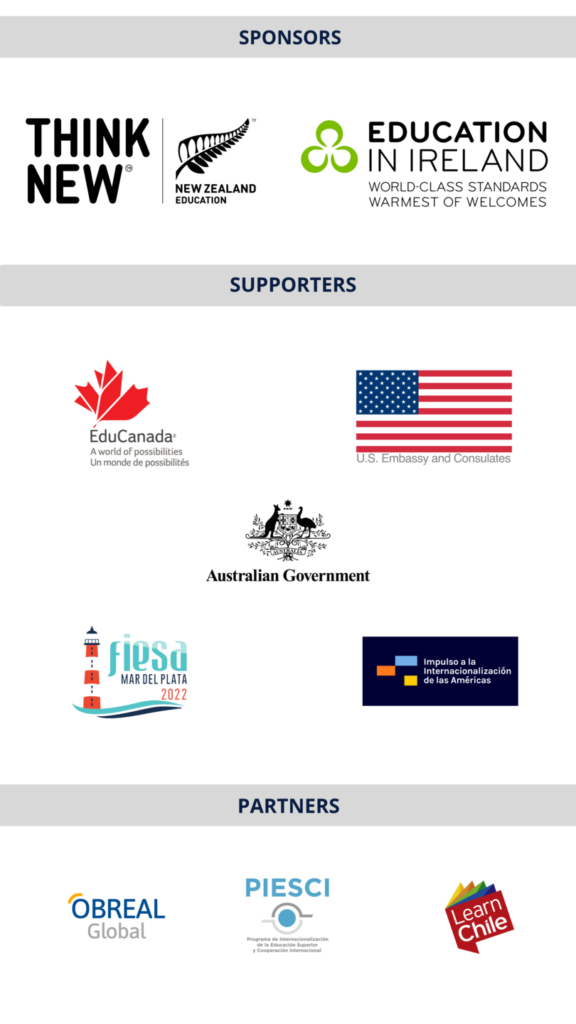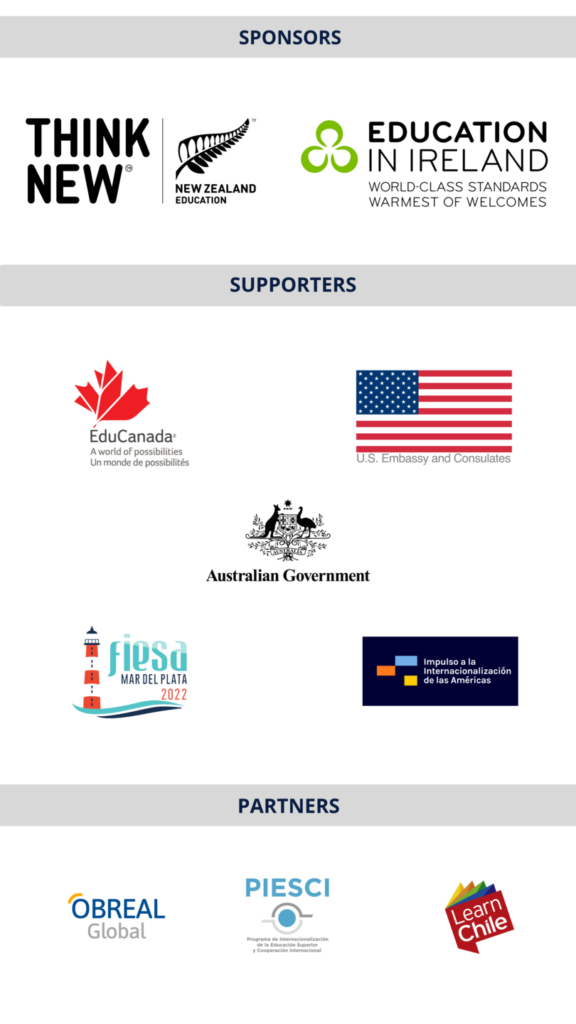How can I have access to the matchmaking meetings?
Once you have confirmed your interest in the matchmaking session during your Registration to the FAUBAI Conference, you will receive an email prior to the conference with login access to the platform to start scheduling meetings with other attendees.